Please NOTE...
Please Note...
This website is for locating information. I would spend days looking for certain things, so I decided to share with you my findings. I make no claim in saying this is my words or work. I am just simply sharing links, and websites with you. Make sure you leave comments on their pages. They will appreciate it, and so will I... With much respect...Julie
About Me
Make your own
Labels
- Animation (3)
- Artcles (1)
- Blogger Tips (12)
- Branding (12)
- Buttons (1)
- Communities (1)
- Creative (10)
- Design Tips (1)
- Fonts (2)
- Free Stuff (5)
- Fun Stuff (3)
- Gadgets (5)
- HTML (1)
- images (1)
- julieelder (3)
- keyword (1)
- Marketing (4)
- optimization (1)
- Photos (1)
- Photoshop Elements (1)
- Search Engine (2)
- SEO (1)
- Skype (1)
- Social Media (10)
- softfade (1)
- software (3)
- Spot ~ lite (1)
- success (1)
- Vector illustration (1)
- Video Player (1)
- Visibility (2)
- Websites (12)
- Widgets (2)
- Wisdom (2)
- Wordpress Tips (1)
Followers
Sunday, July 4, 2010
Amazon Kindle Creates A Revenue Stream for Your Blog
Check this out. Amazon has dropped the cost for a Kindle by $70.00, making the price now $189.00. I have wanted one so badly. In fact I wanted one for me, for my dad, and for my mother. They both love to read. Any way.... The Kindle is the #1 best selling product on Amazon today. I am so tempted to buy one.
I decided to go online and do some more research on it, as I had been curious for some time about the electronic reading gadget. When went to the Kindle Store, I noticed that there is an option to subscribe to thousands of blogs, each for $.99 month.
I have no idea how many people actually read blogs on the Kindle or if anyone is making money from their blog being available on Kindle, but why not list it? Can you imagine?
Finding out how to submit your blog is not obvious. I did a search, found a forum post asking that very question and followed the thread to find the answer.https://kindlepublishing.amazon.com
You must set up a publishing account (different from your Amazon account), fill out a few fields, upload a couple of images and submit. Easy.

Here's the info you need to have in order to submit your blog in just a few minutes:
Your blog will be reviewed and added to the Kindle Store in 48-72 hours (so they say).
Even if no one ever subscribes to my blog on the Kindle, it doesn't really matter. It's there when people search both on the Kindle AND on Amazon - a great place to get more visibility for your blog and your business! Plus people can get a 14 day free trial and may get hooked on your great content.
NOTE: Just found the easy way to submit your blog >> On Amazon, go to the Kindle Store, then click on Blogs. You'll see a link to take you to the publishing site in the left column.
I decided to go online and do some more research on it, as I had been curious for some time about the electronic reading gadget. When went to the Kindle Store, I noticed that there is an option to subscribe to thousands of blogs, each for $.99 month.
I have no idea how many people actually read blogs on the Kindle or if anyone is making money from their blog being available on Kindle, but why not list it? Can you imagine?
Finding out how to submit your blog is not obvious. I did a search, found a forum post asking that very question and followed the thread to find the answer.https://kindlepublishing.amazon.com
You must set up a publishing account (different from your Amazon account), fill out a few fields, upload a couple of images and submit. Easy.
Here's the info you need to have in order to submit your blog in just a few minutes:
- RSS feed for blog
- Blog Title
- Blog Tagline
- Blog Description
- Blog author
- Screen shot of blog home page
- Blog banner image
- Blog author name
- Web address
- blog language
- Keywords
- Categories
- Frequency of posting
Your blog will be reviewed and added to the Kindle Store in 48-72 hours (so they say).
Even if no one ever subscribes to my blog on the Kindle, it doesn't really matter. It's there when people search both on the Kindle AND on Amazon - a great place to get more visibility for your blog and your business! Plus people can get a 14 day free trial and may get hooked on your great content.
NOTE: Just found the easy way to submit your blog >> On Amazon, go to the Kindle Store, then click on Blogs. You'll see a link to take you to the publishing site in the left column.
Subscribe to:
Post Comments (Atom)
Blog Archive
Blog with the best

Comment Below

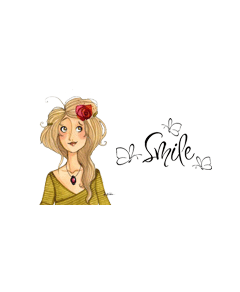





0 comments:
Post a Comment