Please NOTE...
Please Note...
This website is for locating information. I would spend days looking for certain things, so I decided to share with you my findings. I make no claim in saying this is my words or work. I am just simply sharing links, and websites with you. Make sure you leave comments on their pages. They will appreciate it, and so will I... With much respect...Julie
About Me
Make your own
Labels
- Animation (3)
- Artcles (1)
- Blogger Tips (12)
- Branding (12)
- Buttons (1)
- Communities (1)
- Creative (10)
- Design Tips (1)
- Fonts (2)
- Free Stuff (5)
- Fun Stuff (3)
- Gadgets (5)
- HTML (1)
- images (1)
- julieelder (3)
- keyword (1)
- Marketing (4)
- optimization (1)
- Photos (1)
- Photoshop Elements (1)
- Search Engine (2)
- SEO (1)
- Skype (1)
- Social Media (10)
- softfade (1)
- software (3)
- Spot ~ lite (1)
- success (1)
- Vector illustration (1)
- Video Player (1)
- Visibility (2)
- Websites (12)
- Widgets (2)
- Wisdom (2)
- Wordpress Tips (1)
Followers
Tuesday, May 3, 2011
SKYPE:Technologies inside and outside the classroom
ion, pamela, pretty may, skype, teaching
 http://straubroland.wordpress.com/2010/11/29/skypes-the-answer/Skype is a free web tool where you can make and receive free calls and video calls only with an internet connection. I’ve already shown a short presentation on Skype in my previous post about Prezi so what I’m just going to give some tips on how to use it in your classroom as well as outside
http://straubroland.wordpress.com/2010/11/29/skypes-the-answer/Skype is a free web tool where you can make and receive free calls and video calls only with an internet connection. I’ve already shown a short presentation on Skype in my previous post about Prezi so what I’m just going to give some tips on how to use it in your classroom as well as outside 
Sorry for writing so much but I did this while on the train and I didn’t have my microphone with me and it would’ve been kind of awkward recoding this post with 8 people sitting around you
Well there are more options:
o You can ask them to record themselves using their phone while talking about a topic. However, not everyone has a phone with a recorder on it.
o You can tell them to use a microphone and install a specific software on their computer to record what they’re saying. However, they have to buy a microphone in case they don’t have one and they have to install the proper software on their computer…something that not everyone is willing to do.
can tell them to use a microphone and install a specific software on their computer to record what they’re saying. However, they have to buy a microphone in case they don’t have one and they have to install the proper software on their computer…something that not everyone is willing to do.
 o IF they have a laptop with an incorporated microphone, they could use that. However, not every Windows OS supports a recorder although Windows 7 has one and is free for use in the Accessories section. You just have to open it and push the big red button to start recording.
o IF they have a laptop with an incorporated microphone, they could use that. However, not every Windows OS supports a recorder although Windows 7 has one and is free for use in the Accessories section. You just have to open it and push the big red button to start recording.

o Using a proper recorder is of course a good way also but once again they need to buy one if they don’t have one yet. For most this might be a pain in the neck and might demotivate them to practice the speaking part.
And if you think about it, talking to oneself is not really what happens at exam…or in real life… Practising speaking on your own might be good if you’re practising for a speech and still you don’t have an audience…something that you do have in reality.
Practising speaking on your own might be good if you’re practising for a speech and still you don’t have an audience…something that you do have in reality.
So without further a do….In my opinion, the best way of practising speaking at home on a phone with a partner is using Skype.
Skype not only offers you free calls but also free live video chat feature thus making it able for anyone who has a laptop with a webcam and a microphone (built in or external) to have a real conversation while practising some speaking skills. Yes, you do have to have a microphone…luckily most of the laptops nowadays on the market offer you a built in webcam as well a microphone thus making the purchase of an external microphone unnecessary.
So how do we give feedback on a conversation that our students have had at home with another person? The answer is simple…we ask them to record the conversation and send it email it to us:)
How do we do this? On Skype of course Skype has many plug-ins which give us the possibility to record not only the voice but also the video calls.
Skype has many plug-ins which give us the possibility to record not only the voice but also the video calls.
You might not want to ask your students to record their video calls…I think asking them to record their voice calls is enough for you and for them. They might be shy enough to listen to their own voices and sending it to you could be something they might not be keen on.
 http://straubroland.wordpress.com/2010/11/29/skypes-the-answer/Skype is a free web tool where you can make and receive free calls and video calls only with an internet connection. I’ve already shown a short presentation on Skype in my previous post about Prezi so what I’m just going to give some tips on how to use it in your classroom as well as outside
http://straubroland.wordpress.com/2010/11/29/skypes-the-answer/Skype is a free web tool where you can make and receive free calls and video calls only with an internet connection. I’ve already shown a short presentation on Skype in my previous post about Prezi so what I’m just going to give some tips on how to use it in your classroom as well as outside Sorry for writing so much but I did this while on the train and I didn’t have my microphone with me and it would’ve been kind of awkward recoding this post with 8 people sitting around you
Inside the classroom:
- Let’s say you want to invite a guest to talk to the class but this person is in another country and can’t make it to your class (transport, expenses, time, etc. – for all these reasons and maybe others). What you could do is to organize a live video stream through Skype.
- You could start a call with a person (important for your lesson) on Skype without video feature. Ask him/her to hold a short speech on a certain topic and ask you students to speculate on the persons characteristics and appearance just by listening to his/her voice – for using adjectives; speculating language; language for prediction. In the end show the person by activating the video feature and ask your students to compare their predictions with the true identity.
- I don’t know how many of you do this but I have some classes where I teach my students how to make phone calls, how to start a phone conversation, how to end it when calling for different reasons (personal or professional). In these lessons I like to use real examples. This means that I actually give them a phone or ask them if we can use theirs. Some might not want to pay extra costs for phone conversations on their phone in the English lesson and maybe you don’t want to do this either (mainly if you have a large class). Do you see where I’m heading with this?
 Yes, Skype is an alternative – in case you have at least 2 laptops at hand. You can use one laptop in the classroom for the incoming call and place the other one outside the classroom for the outgoing call. In this way they can not only practice phone conversations (such as reporting a crime or calling for help and describing what happened) but also video conferencing. Of course, keep in mind that you cannot have more than 2 videos running at the same time on one laptop. You can have a phone conversation with more people at once but not with video on.
Yes, Skype is an alternative – in case you have at least 2 laptops at hand. You can use one laptop in the classroom for the incoming call and place the other one outside the classroom for the outgoing call. In this way they can not only practice phone conversations (such as reporting a crime or calling for help and describing what happened) but also video conferencing. Of course, keep in mind that you cannot have more than 2 videos running at the same time on one laptop. You can have a phone conversation with more people at once but not with video on. - Students record their conversations on Skype, send you the saved recording on email and you can give them feedback on it. I always strive to give a feedback as good as possible to my students and this might be sometimes difficult when in the classroom. I’m not saying it’s impossible….I’m just saying that processed information is easier to assess.
Outside the classroom:
I might want to practice the Speaking part for the IELTS, TOEFL or Cambridge (FCE, CAE, CPE) exams in the class and I see that my students still need practice. If I don’t have enough time in the class for further practice then I can tell them to practise their speaking skills at home. How do they do this?Well there are more options:

o You can ask them to record themselves using their phone while talking about a topic. However, not everyone has a phone with a recorder on it.
o You
 can tell them to use a microphone and install a specific software on their computer to record what they’re saying. However, they have to buy a microphone in case they don’t have one and they have to install the proper software on their computer…something that not everyone is willing to do.
can tell them to use a microphone and install a specific software on their computer to record what they’re saying. However, they have to buy a microphone in case they don’t have one and they have to install the proper software on their computer…something that not everyone is willing to do.
o Using a proper recorder is of course a good way also but once again they need to buy one if they don’t have one yet. For most this might be a pain in the neck and might demotivate them to practice the speaking part.
And if you think about it, talking to oneself is not really what happens at exam…or in real life…
So without further a do….In my opinion, the best way of practising speaking at home on a phone with a partner is using Skype.
Skype not only offers you free calls but also free live video chat feature thus making it able for anyone who has a laptop with a webcam and a microphone (built in or external) to have a real conversation while practising some speaking skills. Yes, you do have to have a microphone…luckily most of the laptops nowadays on the market offer you a built in webcam as well a microphone thus making the purchase of an external microphone unnecessary.
So how do we give feedback on a conversation that our students have had at home with another person? The answer is simple…we ask them to record the conversation and send it email it to us:)
How do we do this? On Skype of course
You might not want to ask your students to record their video calls…I think asking them to record their voice calls is enough for you and for them. They might be shy enough to listen to their own voices and sending it to you could be something they might not be keen on.
Subscribe to:
Post Comments (Atom)

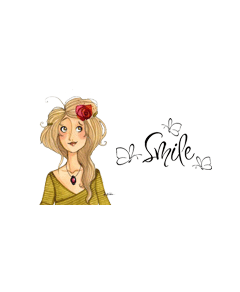





0 comments:
Post a Comment