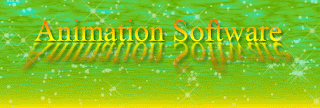Please NOTE...
Please Note...
This website is for locating information. I would spend days looking for certain things, so I decided to share with you my findings. I make no claim in saying this is my words or work. I am just simply sharing links, and websites with you. Make sure you leave comments on their pages. They will appreciate it, and so will I... With much respect...Julie
About Me
Make your own
Labels
- Animation (3)
- Artcles (1)
- Blogger Tips (12)
- Branding (12)
- Buttons (1)
- Communities (1)
- Creative (10)
- Design Tips (1)
- Fonts (2)
- Free Stuff (5)
- Fun Stuff (3)
- Gadgets (5)
- HTML (1)
- images (1)
- julieelder (3)
- keyword (1)
- Marketing (4)
- optimization (1)
- Photos (1)
- Photoshop Elements (1)
- Search Engine (2)
- SEO (1)
- Skype (1)
- Social Media (10)
- softfade (1)
- software (3)
- Spot ~ lite (1)
- success (1)
- Vector illustration (1)
- Video Player (1)
- Visibility (2)
- Websites (12)
- Widgets (2)
- Wisdom (2)
- Wordpress Tips (1)
Followers
Sunday, December 19, 2010
HTML Forms and Input
Try-It-Yourself Examples |
How to create text fields. The user can write text in a text field.
Create password field
How to create a password field.
(You can find more examples at the bottom of this page)
Saturday, November 13, 2010
FoxTab FLV Player
FoxTab FLV Player
FoxTab FLV Player (Flash Video Player) is a free video player that lets you play Flash FLV and H.264 (MPEG-4) videos files downloaded from YouTube and other video sites.
The FLV Player supports all of the video formats available by the Adobe Flash platform.
The FLV Player supports all of the video formats available by the Adobe Flash platform.
License: Freeware Free
Requirements: No special requirements
Operating system: Windows XP/Vista/7/2000
Requirements: No special requirements
Operating system: Windows XP/Vista/7/2000
Description:
A simple, lite and fast FLV Player to play FLV videos files.
The easiest way to play FLV (Flash Video) files.
The beauty of this player lies in its simple set up and clear interface:
The FLV Player has simple controls - play, stop and open file buttons, navigate backward and forward through the video progress bar, adjust the volume and the size of the player (supports full screen).
The FLV Video Player is compatible with Win XP, Vista and Windows 7.
The easiest way to play FLV (Flash Video) files.
The beauty of this player lies in its simple set up and clear interface:
The FLV Player has simple controls - play, stop and open file buttons, navigate backward and forward through the video progress bar, adjust the volume and the size of the player (supports full screen).
The FLV Video Player is compatible with Win XP, Vista and Windows 7.
What can you do?
- Play FLV and H.264 (MPEG-4) videos files
- Full Screen enabled.
- Easy-to-use!
- Free
Supported OS:
Windows XP/Vista/7
Friday, November 12, 2010
Free Hit Counters, Trackers & Stats
| Counter Services Globel Free Counters - All original styles. Your counter will not expire and never costs you a dime. eXTReMe Tracking Service - From a simple counter to tracking the keywords people use to find your site. Cam's Dynamic Counter - Java Hit Counter. Dynamic Counter Applet. It's as easy as inserting a little code into your web page. Site Meter - Stats include the number of visitors to your website, statistics on the number of visits each hour and each day. |
Free Services
Free Web Poll
Free MessageBoard
Free Sticky Content
Find an Affiliate
Free Counters
Free Web Hosting
Free Site Search
Free Guestbooks
Meta Tags
FG-A Buttons
What's New?
Site Map
FAQ
African Art
Aircraft Gifs
Auto Animations
Bear Gifs
Bird Gifs
Birthday Gifs
Bizarre Gif Animations
Boat & Ship Gifs
Camping Clipart
Christian Gifs
Christmas Animations
Christmas Backgrounds
Christmas Borders
Columbus Day
Crustacean Gifs
Face Clipart
Farm Animal Gifs
Fathers Day
Fishing Clipart
Flower Gifs
Food Gifs
Furniture Gifs
Go Search Fetch Gifs
Halloween Gifs
Hand Tool Gifs
Insect Gifs
Labor Day Images
Medieval Gifs
Memorial Day
Miscellaneous Gifs
Mother's Day Gifs
Music Gifs
Patriot Day
Peace Gifs
Science - Chemistry
Scuba Diving Gifs
Shopping Cart Gifs
Snowboarding
Sofa Clipart
Spacecraft Gifs
Thank You Gifs
Thanksgiving Gifs
Truck Gifs
Under Const. Gifs
Valentine Gifs
Veterans Day
Women Clipart
Business Buttons
Free animated gifs
created for business sites.
Top Software Downloads
- The HTML Editor
- Visual Site Designer
- Shopping Cart Creator Pro
- Shopping Cart Designer Pro
- Web Form Builder
- Direct FTP
- Photo Gallery
- Web Calendar
- Website Access Manager
- Sitemapper
- Full Software List
| ||
| PaintShop Photo Pro X3 Enhance your photos and create professional-looking images. Corel graphics software is everything you need for digital photography. Photo Pro image editor delivers professional results easily and affordably. Digital Photography - Quality Photo Enhancement - Camera Filters - Easy Photo Sharing Batch Processing - Make adjustments to one photo, then simply apply the same changes to multiple photos. HD Video - import, make edits then export HD video Free Trial Download | ||
|
Animation Software
Ulead Animation Software
3D Production Studio - 3D text and graphics with advanced tools to produce professional-looking animation. Design sophisticated 3D objects with intuitive tools. You can use pre-made shapes and styles or create animations from scratch.
Dynamic 3D Titles, Path and Lathe Object Editors, Import 2D and 3D Formats, FreeForm Tool, Pre-made Objects and Models, Text Effects, Particle Effects, Create Complete Movies, Export Video Overlays, Export 3D Models, Create Web Animation, Create Image Files - Trial Download
Ulead GIF Animator 5 - robust and affordable animation software. Easily create fast-loading animation for your web site and PowerPoint presentations.
| Compatible with: Microsoft PowerPoint: Add cool animation Macromedia Flash: Use in raster-based Flash projects Image Editors: Integration with Ulead PhotoImpact®, Adobe Photoshop® and Jasc Paint Shop Pro™ E-mail: Send self-playing animated greetings Trial Download |
| CoffeeCup Animation Software CoffeeCup GIF Animator - create animations for your Web pages easily. CoffeeCup GIF Animator can convert JPEG and BMP graphics to GIFs automatically, as well as import and export AVI files. Save your animations as Flash (.swf). HTML source is generated for easy insertion into Web pages. CoffeeCup GIF Animator can also create favorite folders for quick recall, view both frames and animation simultaneously, export frames to single images, and view thumbnails with size and dimension information. Trial Download | |
Firestarter has over 50 built in ready to use effects like Assemble, Explode, Fade, a collection of MP3 Sounds, plus it's all in an easy to use interface. No more struggling with expensive, complex animation software, with Firestarter you will making really cool Effects in a Flash.
Trial Download
Saturday, November 6, 2010
Best Writing Blogs
Top 10 blogs in the Writing category. Writing is at the core of everything we do. From writing marketing copy, to blogging, to shooting an email to a client, being a competent writer is essential for getting the results you desire. Everyone can benefit by improving their writing skills.
Categories that was used to judge these blogs.
* Visual Aesthetics—Let’s face it: It’s hard to get into a blog that still uses the default WordPress theme. Design matters, and it’s important for making new visitors feel comfortable. We looked for blogs that were easy on the eyes.
* Quality & Consistent Content—Our favorite blogs are the ones that produce great content on a regular basis, rather than one good post to several filler posts.
* Overall Experience—The overall experience includes everything from how the author interacts in the comments to how well posts are categorized so you can easily find the content you’re looking for.
Copyblogger
Copyblogger - Yes, Copyblogger also received a Top Blog Award in our Marketing category, but there’s just no way we could leave them off the list for best writing blogs. Whether you’re a blogger, copywriter, freelancer, or any other type of writer, this blog has something for you. Every day, there are new posts with great tips and strategies for communicating more effectively with the written word. Like we said last time, this blog is an absolute must read. Twitter: @copyblogger
Grammar Girl
Grammar Girl: Quick and Dirty Tips for Better Writing - Do you ever find yourself wondering whether to use “affect” or “effect”? Have a hard time remembering the difference between “lie” versus “lay”? Well, you’re not alone, and Grammar Girl’s QDT blog was created just for you. Being a better writer just got much easier. Twitter: @GrammarGirl
Part Time Writer
Part Time Writer - Almost every freelance writer starts out as a part timer, writing around their 9-5 work schedule. Part Time Writer is a blog specifically for this type of writer. It shares tips on finding more writing gigs, being a more productive writer, making more money, and eventually becoming a full-time freelance writer if that’s what you want to do. Twitter: @Eric_Brantner, @Chris_HELP
Well-Fed Writer
Well-Fed Writer - The Well-Fed Writer books have helped many aspiring writers thrive in the commercial world, and now this blog by Peter Bowerman is doing the same online. Peter teaches writers have to thrive in the freelancing business so they can quit their 9-5 jobs to do something they love. Twitter: @wellfedwriter
The Write Blog
The Write Blog - This copywriting blog tends to be a bit more diverse than others of its type, and that’s why we love it. Not only will you learn how to pen copy that makes customers buy, but you’ll also discover simple bits of grammar trivia and tips that apply to all styles of writing. Twitter: @writers4hire
Daily Writing Tips
Daily Writing Tips - It’s the writing blog that’s for everyone. Every day, a grammar, spelling, punctuation, or vocabulary tip is published to help you write better than ever before. Simple concept. Great blog. Twitter: @writing_tips
Grammar Blog
Grammar Blog – Don’t let its name fool you. This isn’t a boring, tedious blog about grammar. Instead, it’s a blog that mocks poor grammar. You’ll see snapshot of grammar abuse in signage, invitations, letters, and so much more. You’re always sure to get a good laugh from this blog. We just wish they’d update a bit more frequently. Twitter: @GrammarBlog
Men With Pens
Men With Pens - Backed by the web design and copywriting agency of the same name, the Men With Pens blog is a leading resource for creatives. In addition to learning writing skills, you’ll also get a well-rounded education in all areas of marketing. Twitter: @MenWithPens
Freelance Writing Jobs
Freelance Writing Jobs - If you’re a freelance writer, chances are that you’ve visited this website at least a hundred times by now. In addition to having the best freelance writing job board online, this blog also shares great tips on running a successful freelancing business and becoming a better writer. Twitter: @FreelanceWJ
Bad Language
Bad Language - Everything you need to know about writing is right here. From exposing mistakes bad writers make to sharing tips for staying focused while writing, this blog has it all. Another must-read blog if you ask us. Twitter: @mstibbe
What are some other great writing blogs you’d like to see receive a Top Blog Award next year? Share your favorites by leaving a comment!
Categories that was used to judge these blogs.
* Visual Aesthetics—Let’s face it: It’s hard to get into a blog that still uses the default WordPress theme. Design matters, and it’s important for making new visitors feel comfortable. We looked for blogs that were easy on the eyes.
* Quality & Consistent Content—Our favorite blogs are the ones that produce great content on a regular basis, rather than one good post to several filler posts.
* Overall Experience—The overall experience includes everything from how the author interacts in the comments to how well posts are categorized so you can easily find the content you’re looking for.
Copyblogger
Copyblogger - Yes, Copyblogger also received a Top Blog Award in our Marketing category, but there’s just no way we could leave them off the list for best writing blogs. Whether you’re a blogger, copywriter, freelancer, or any other type of writer, this blog has something for you. Every day, there are new posts with great tips and strategies for communicating more effectively with the written word. Like we said last time, this blog is an absolute must read. Twitter: @copyblogger
Grammar Girl
Grammar Girl: Quick and Dirty Tips for Better Writing - Do you ever find yourself wondering whether to use “affect” or “effect”? Have a hard time remembering the difference between “lie” versus “lay”? Well, you’re not alone, and Grammar Girl’s QDT blog was created just for you. Being a better writer just got much easier. Twitter: @GrammarGirl
Part Time Writer
Part Time Writer - Almost every freelance writer starts out as a part timer, writing around their 9-5 work schedule. Part Time Writer is a blog specifically for this type of writer. It shares tips on finding more writing gigs, being a more productive writer, making more money, and eventually becoming a full-time freelance writer if that’s what you want to do. Twitter: @Eric_Brantner, @Chris_HELP
Well-Fed Writer
Well-Fed Writer - The Well-Fed Writer books have helped many aspiring writers thrive in the commercial world, and now this blog by Peter Bowerman is doing the same online. Peter teaches writers have to thrive in the freelancing business so they can quit their 9-5 jobs to do something they love. Twitter: @wellfedwriter
The Write Blog
The Write Blog - This copywriting blog tends to be a bit more diverse than others of its type, and that’s why we love it. Not only will you learn how to pen copy that makes customers buy, but you’ll also discover simple bits of grammar trivia and tips that apply to all styles of writing. Twitter: @writers4hire
Daily Writing Tips
Daily Writing Tips - It’s the writing blog that’s for everyone. Every day, a grammar, spelling, punctuation, or vocabulary tip is published to help you write better than ever before. Simple concept. Great blog. Twitter: @writing_tips
Grammar Blog
Grammar Blog – Don’t let its name fool you. This isn’t a boring, tedious blog about grammar. Instead, it’s a blog that mocks poor grammar. You’ll see snapshot of grammar abuse in signage, invitations, letters, and so much more. You’re always sure to get a good laugh from this blog. We just wish they’d update a bit more frequently. Twitter: @GrammarBlog
Men With Pens
Men With Pens - Backed by the web design and copywriting agency of the same name, the Men With Pens blog is a leading resource for creatives. In addition to learning writing skills, you’ll also get a well-rounded education in all areas of marketing. Twitter: @MenWithPens
Freelance Writing Jobs
Freelance Writing Jobs - If you’re a freelance writer, chances are that you’ve visited this website at least a hundred times by now. In addition to having the best freelance writing job board online, this blog also shares great tips on running a successful freelancing business and becoming a better writer. Twitter: @FreelanceWJ
Bad Language
Bad Language - Everything you need to know about writing is right here. From exposing mistakes bad writers make to sharing tips for staying focused while writing, this blog has it all. Another must-read blog if you ask us. Twitter: @mstibbe
What are some other great writing blogs you’d like to see receive a Top Blog Award next year? Share your favorites by leaving a comment!
Sunday, July 4, 2010
Amazon Kindle Creates A Revenue Stream for Your Blog
Check this out. Amazon has dropped the cost for a Kindle by $70.00, making the price now $189.00. I have wanted one so badly. In fact I wanted one for me, for my dad, and for my mother. They both love to read. Any way.... The Kindle is the #1 best selling product on Amazon today. I am so tempted to buy one.
I decided to go online and do some more research on it, as I had been curious for some time about the electronic reading gadget. When went to the Kindle Store, I noticed that there is an option to subscribe to thousands of blogs, each for $.99 month.
I have no idea how many people actually read blogs on the Kindle or if anyone is making money from their blog being available on Kindle, but why not list it? Can you imagine?
Finding out how to submit your blog is not obvious. I did a search, found a forum post asking that very question and followed the thread to find the answer.https://kindlepublishing.amazon.com
You must set up a publishing account (different from your Amazon account), fill out a few fields, upload a couple of images and submit. Easy.

Here's the info you need to have in order to submit your blog in just a few minutes:
Your blog will be reviewed and added to the Kindle Store in 48-72 hours (so they say).
Even if no one ever subscribes to my blog on the Kindle, it doesn't really matter. It's there when people search both on the Kindle AND on Amazon - a great place to get more visibility for your blog and your business! Plus people can get a 14 day free trial and may get hooked on your great content.
NOTE: Just found the easy way to submit your blog >> On Amazon, go to the Kindle Store, then click on Blogs. You'll see a link to take you to the publishing site in the left column.
I decided to go online and do some more research on it, as I had been curious for some time about the electronic reading gadget. When went to the Kindle Store, I noticed that there is an option to subscribe to thousands of blogs, each for $.99 month.
I have no idea how many people actually read blogs on the Kindle or if anyone is making money from their blog being available on Kindle, but why not list it? Can you imagine?
Finding out how to submit your blog is not obvious. I did a search, found a forum post asking that very question and followed the thread to find the answer.https://kindlepublishing.amazon.com
You must set up a publishing account (different from your Amazon account), fill out a few fields, upload a couple of images and submit. Easy.
Here's the info you need to have in order to submit your blog in just a few minutes:
- RSS feed for blog
- Blog Title
- Blog Tagline
- Blog Description
- Blog author
- Screen shot of blog home page
- Blog banner image
- Blog author name
- Web address
- blog language
- Keywords
- Categories
- Frequency of posting
Your blog will be reviewed and added to the Kindle Store in 48-72 hours (so they say).
Even if no one ever subscribes to my blog on the Kindle, it doesn't really matter. It's there when people search both on the Kindle AND on Amazon - a great place to get more visibility for your blog and your business! Plus people can get a 14 day free trial and may get hooked on your great content.
NOTE: Just found the easy way to submit your blog >> On Amazon, go to the Kindle Store, then click on Blogs. You'll see a link to take you to the publishing site in the left column.
Tuesday, June 1, 2010
Blogger and WordPress
Comparing the two: Blogger and WordPress
Bloggers usually ask themselves if they should use Blogger.com or WordPress.
Blogger.com or Blogspot and WordPress are the two most widely used blogging platforms. Today, the number of bloggers they’re accommodating continues to grow in millions and continues to update their versions continuously.
The Blogger setup requires your blog be hosted on their servers. In contrast, blogs running on WordPress’ platform can be hosted at WordPress.com, or the software can simply be downloaded and configured to the desires of the user.
Here are some key features of Blogger.com comparing the two versions of WordPress setups:
Blogger.com Features:
-1 GB worth of space is allowed for free hosting
-Blog content is kept at Blogger.com
-Choosing and customizing templates is allowed (limited flexibility)
-Easy to start with and utilize
-Image and video files can be uploaded and stored
-1 GB worth of space is allowed for free hosting
-Blog content is kept at Blogger.com
-Choosing and customizing templates is allowed (limited flexibility)
-Easy to start with and utilize
-Image and video files can be uploaded and stored
WordPress.com Features:
-3 GB worth of space is allowed for free hosting
-Blog content is kept at WordPress.com
-Choosing and customizing templates is allowed (limited flexibility
- Easy to start with and utilize
- Image and video files can be uploaded and stored (limited file formats)
-3 GB worth of space is allowed for free hosting
-Blog content is kept at WordPress.com
-Choosing and customizing templates is allowed (limited flexibility
- Easy to start with and utilize
- Image and video files can be uploaded and stored (limited file formats)
WordPress Self-Hosted Features:
-Blog content is kept at user’s preferred web host
-Almost unlimited ability to choose and customize templates and widgets
- technical ability is needed to setup and configure
-Web server filters the type of file supported (almost unlimited)
-Blog content is kept at user’s preferred web host
-Almost unlimited ability to choose and customize templates and widgets
- technical ability is needed to setup and configure
-Web server filters the type of file supported (almost unlimited)
However, as each have their own good factors, some thorough analysis of the blog platforms indicates that Blogspot.com is frequently used by people who blog about their lives and other topics. Compared to WordPress users, Blogger.com users are usually not “professional” bloggers, however there are some who work hard on their blogs there and make it a source of living.
Self-hosted WordPress blogs are likely to be professional entities that have IT specialists that handle the maintenance. Blogs using WordPress.com are somewhat similar to Blogger blogs in content, naturally more casual or personal than self-hosted WordPress blogs.
Cost
Blogspot and WordPress accounts are free. However, doing any significant customization of your WordPress.com-hosted blog can cost you some additional expenditure. Certain upgrades and customization can cost you accordingly to the size of your upgrade. If your blog runs on the WordPress platform downloadable from WordPress.org, your costs are dependent upon your hosting account. Be watchful in these upgrades and customizations because they can be vey costly at times.
Blogspot and WordPress accounts are free. However, doing any significant customization of your WordPress.com-hosted blog can cost you some additional expenditure. Certain upgrades and customization can cost you accordingly to the size of your upgrade. If your blog runs on the WordPress platform downloadable from WordPress.org, your costs are dependent upon your hosting account. Be watchful in these upgrades and customizations because they can be vey costly at times.
Flexibility
Because WordPress is open source software, gives more flexibility when it comes to customization. Upon downloading and installing WordPress, you gain access to the database and the PHP, CSS, and image files that comprise the platform. In contrast to Blogger’s platform, having development access to the system lets users be creative as they want to be. One bonus that WordPress.com gives is the ability to host a wide variety of files and their format.
Because WordPress is open source software, gives more flexibility when it comes to customization. Upon downloading and installing WordPress, you gain access to the database and the PHP, CSS, and image files that comprise the platform. In contrast to Blogger’s platform, having development access to the system lets users be creative as they want to be. One bonus that WordPress.com gives is the ability to host a wide variety of files and their format.
As Blogger encourages users in customizing their blogs and adding Google gadgets, although there’s a lot of guesswork involved in trying to figure out how to manipulate the XML schema, which is used to customize templates beyond adding gadgets and changing layouts. When customizing a Blogspot blog, that process can be really hard and tedious.
A noteworthy comparison the two is the ability to categorize posts. Greater flexibility exists with both WordPress.com-hosted blogs and self-hosted ones with the use of WordPress software than with Blogger.com. Categories are made using Labels on Blogger.com blogs. Sub-categories are natural for both WordPress.com and self-hosted WordPress blogs.
For the layman blogger, getting started with Blogger’s platform is rather simple. Just create an account, choose a template, and start writing. The interface is straight forward for the users. WordPress.com are similar, only a bit more complicated. WordPress self-hosted blogs require a user to download the software, uploading it to a server, configure its settings, and run the installation program of the software. It can be simple for others and intimidating for some.
After setting up a blog platform, using it can be very simple as well. However, Blogger.com is probably the easiest to understand and use.
Updates are very important. Though platforms can be vulnerable to hacks, to minimize that risk, it’s recommended that users of WordPress be watchful of their sites, especially WordPress blog owners hosting their own blogs.
Users can allow the Blogger development team to worry about hacks. Because the blog data is kept on the servers, there a thin chance that Blogger sites can be hacked.
Subscribe to:
Comments (Atom)